how to check cibil score
Your Credit Information Bureau (CIBIL) score is a critical component of your financial health. It reflects your creditworthiness and plays a pivotal role when you apply for loans, credit cards, or other forms of credit. Knowing how to check your CIBIL score is crucial for managing your financial life effectively. In this comprehensive guide, we’ll take you through the process of checking your CIBIL score and understanding its significance.
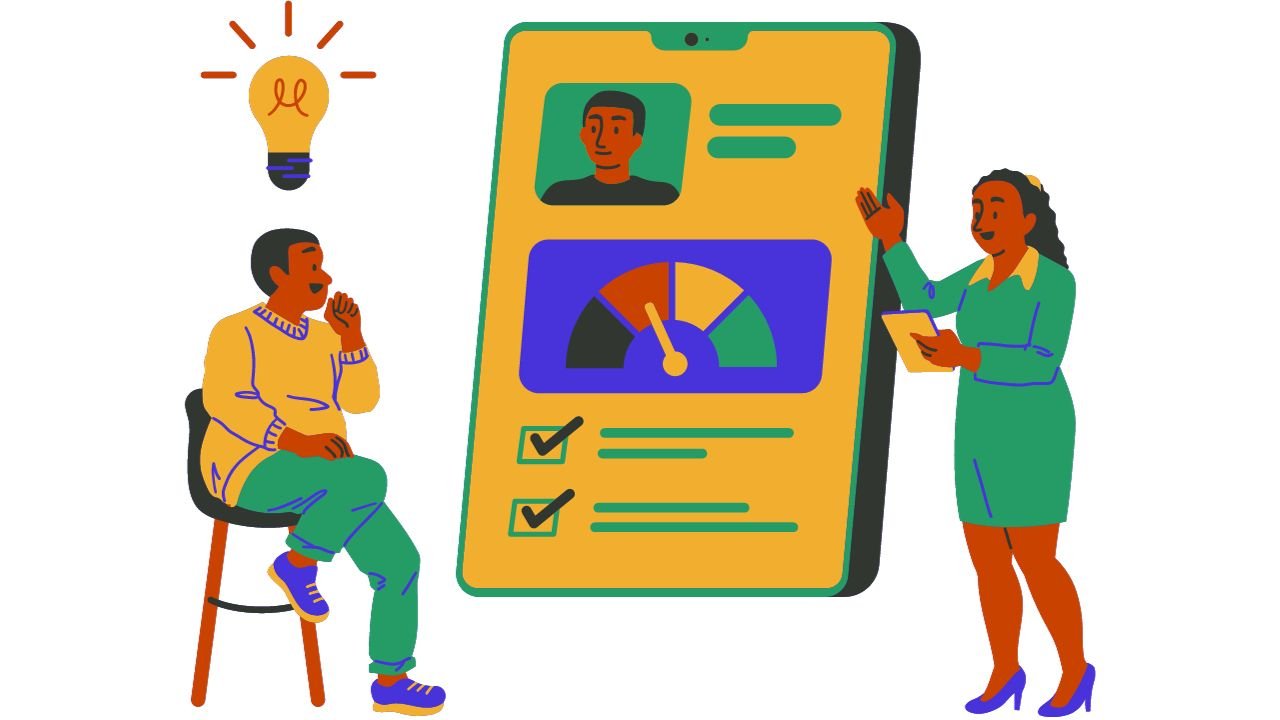
What is a CIBIL Score?
Understanding the Basics
Before we delve into how to check your CIBIL score, let’s grasp the fundamentals. Your CIBIL score is a three-digit number that ranges from 300 to 900. This score represents your credit history, financial discipline, and credit repayment habits. A higher score indicates lower credit risk and increases your chances of getting approved for loans or credit cards.
Method 1: Checking Your CIBIL Score Online
Step 1: Choose a Credit Bureau
Several credit bureaus provide credit reports in India, but CIBIL is the most widely recognized. Choose the bureau you want to get your report from.
Step 2: Visit the CIBIL Website
- Go to the official CIBIL website (www.cibil.com).
- Navigate to the “Get Your Credit Score” section.
H2: Step 3: Fill in Your Details
- Click on “Get Your Credit Score.”
- You’ll be redirected to a page where you need to fill in your personal information. This typically includes your name, date of birth, gender, email address, and mobile number.
H2: Step 4: Verify Your Identity
- You might need to answer a few questions to verify your identity. These questions are based on your credit history.
- Provide accurate answers to proceed.
H2: Step 5: Pay the Fee
- After successful verification, you’ll be prompted to pay a fee to access your credit report.
- Make the payment through the provided options.
H2: Step 6: Get Your Credit Report
- Once the payment is made, you’ll receive your CIBIL score and credit report instantly.
- Review your report and score carefully.
H2: Method 2: Checking Your CIBIL Score Offline
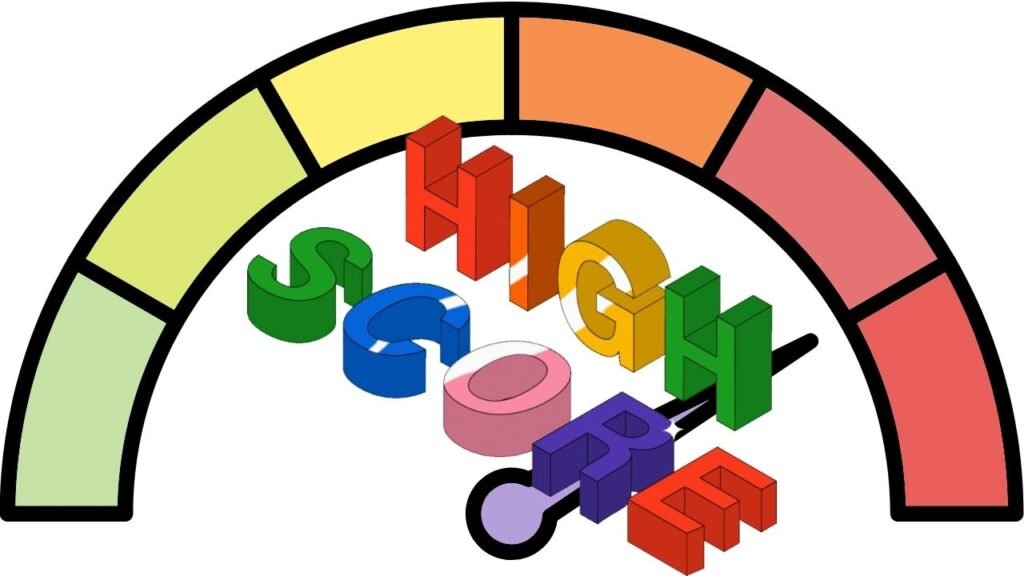
H2: Step 1: Download the Application Form
- Visit the official CIBIL website (www.cibil.com).
- Download the CIBIL credit report request form.
H2: Step 2: Fill in the Form
- Complete the form with your personal and financial details.
- Attach the necessary documents as mentioned in the form.
H2: Step 3: Make the Payment
- Enclose a demand draft or pay order for the prescribed fee along with the form.
H2: Step 4: Send the Form
- Mail the form and the payment to the address mentioned in the form.
- CIBIL will process your request and send your credit report to your address.
H2: Understanding Your CIBIL Report

H2: What to Look For
Once you have your CIBIL report, it’s essential to understand its various components. Pay attention to:
- Your CIBIL score and the factors affecting it.
- Details of your credit accounts, including loans and credit cards.
- Any late payments or defaults on credit.
- Credit inquiries made by lenders.
- Personal information to ensure it’s accurate.
H2: Conclusion
Your CIBIL score is a crucial aspect of your financial life. It influences your ability to secure credit and can even impact the interest rates you receive. Regularly checking your CIBIL score is a responsible financial practice, as it allows you to identify any errors and take steps to improve your creditworthiness.
Now that you know how to check your CIBIL score, make it a habit to monitor your credit regularly. By maintaining a good credit score, you’ll be better positioned to achieve your financial goals and enjoy the benefits of responsible financial management.
❤️ Promo: For more financial tips, credit management advice, and other valuable information, explore Jankaaari.com to enhance your financial literacy and well-being.






